

|
All items on this website are copyrighted and cannot be reused,
This site and all images are designed, created, maintained
and copyrighted by Sean Marc Lowrey (Webmaster) |

HU-830 Hidden Menus
(download 112kb in .pdf format)
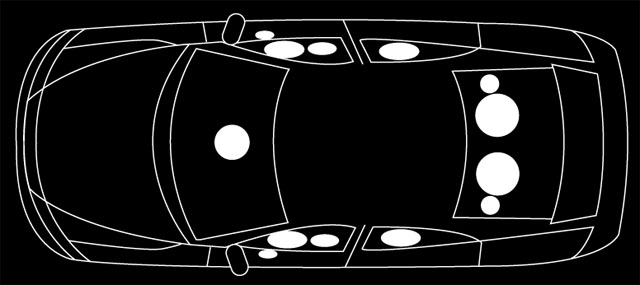 |
Loudspeaker locations, Premium Sound | ||
|
Front Doors |
2 - 8" bass, 2 - 3" mid-range and 2 - 1" tweeters | ||
|
Rear Doors |
2 - 8" bass/mid-range | ||
|
Hatshelf |
2 - 8" base/mid-range and 2 - 1" tweeters | ||
|
Instrument Panel |
No Navigation | 1 - 6.2" co-axial center | |
| With Navigation | 1 - 4x2" co-axial | ||
(click to see larger image)
|
Q. How to make your Jukebox have play a certain sound file when starting the car? |
|
A. You can make your car play a particular sound when starting your car or you can make it play a random music file. |
|
|
Q. How do I make the voices sound better when annoucing them? |
|
A. You can download new .wav files that will sound better. It's a tedious process but well worth it especially for the Artist's names. |
|
Back to the top | Back to Mm..Sean, Inc. | Back to Volvo main page